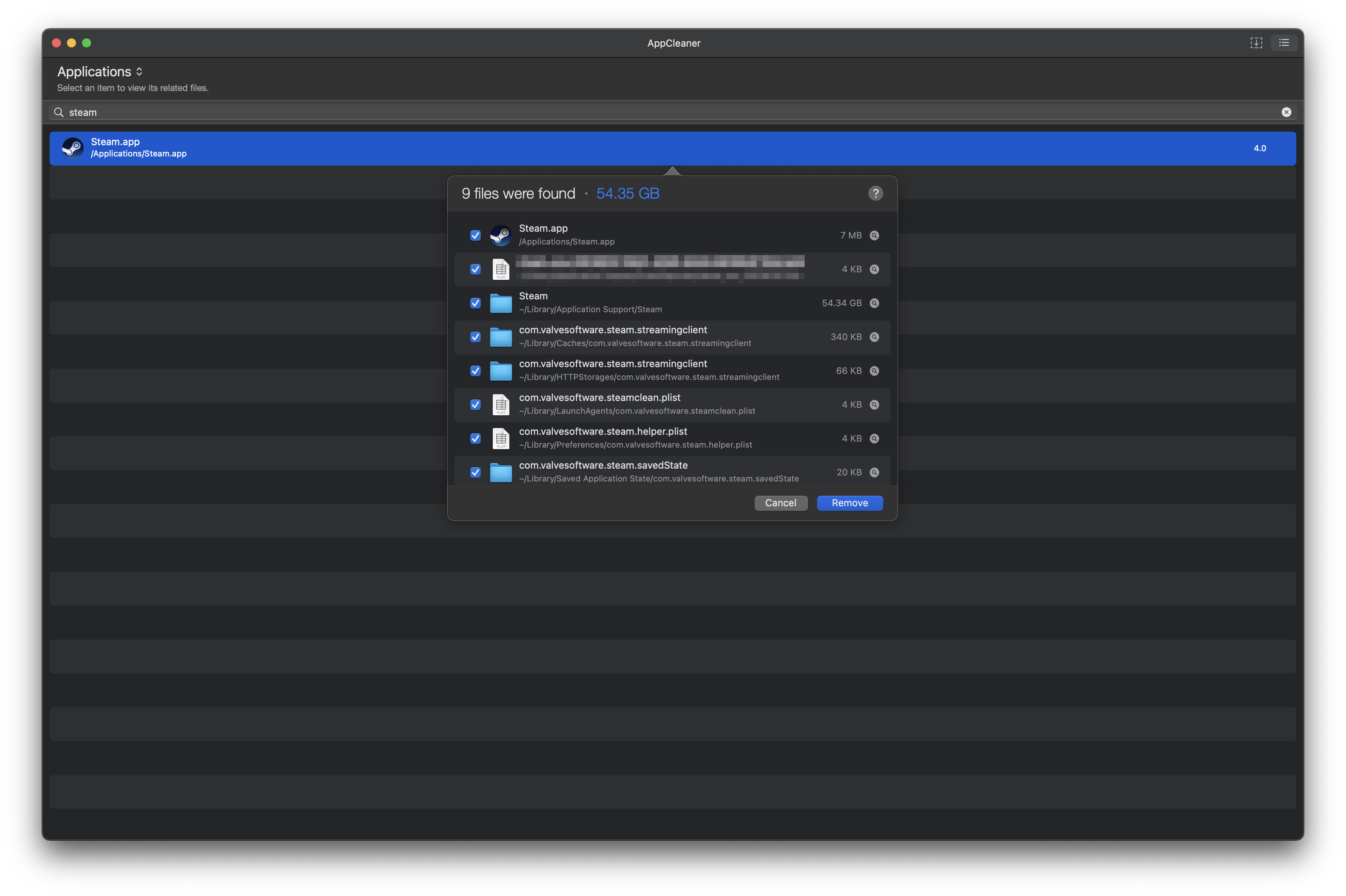How to uninstall a app on MacOS
Date: 2023/04/26Last Updated: 2025-12-28T16:43:15.000Z
Categories: Mac
Tags: Mac, App
Read Time: 1 minutes
0.1 Contents
0.2 Introduction
Uninstalling a software on a system has long being a headache problem.
If you install a software using a package manager like brew, or apt.
It is easy. You simply do
# brew
brew remove [package-name]
# use auto remove to remove the dependency
brew autoremove
# apt
apt purge [package-name]
# use auto remove to remove the dependency
apt autoremove
If you install the app using app store. Just uninstall it in the app store.
However, if you install the app by just copy the app into /Applications.
Then, simply remove the app itself is clearly not enough.
For instance, steam store all the game you download in the '~/Library' folder.
If you just remove the app itself, there will be tons of files left.
And there is a app that help us do that. The AppCleaner.
0.3 Download
Just go to the webpage AppCleaner, and select the latest version.
0.4 Uninstall App
Open the app,
click the list icon in the right up conner,
type in the app you want to uninstall,
for instance Steam.
Select the App you want to uninstall,
then AppCleaner will search for all the files of the App,
you could unselect the files you do not want to delete.
Click remove, then, you are all set.