The First Linux System Support Mac M1
Date: 2022/03/21Last Updated: 2025-12-28T16:43:15.000Z
Categories: News
Tags: Computer Science, ARM, Linux
Read Time: 1 minutes
0.0.1 The first Asahi Linux Alpha Release is here!
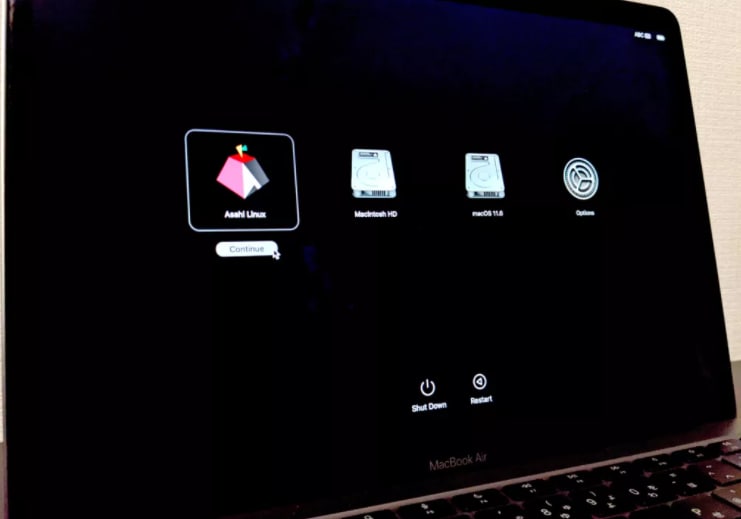
首个支持苹果 M1 / Pro / Max Mac 的 Linux 发行版发布,面向所有用户开放下载 https://asahilinux.org/2022/03/asahi-linux-alpha-release/
0.0.1.1 What works
All M1, M1 Pro, and M1 Max devices are supported except for the Mac Studio.
- Wi-Fi
- USB2 (Thunderbolt ports)
- USB3 (Mac Mini Type A ports)
- Screen (no GPU)
- NVMe
- Lid switch
- Power button
- Built-in display (framebuffer only)
- Built-in keyboard/touchpad
- Display backlight on/off
- Battery information / charge control
- RTC
- Ethernet (desktops)
- SD card reader (M1 Pro/Max)
- CPU frequency switching
M1 machines only (no Pro/Max):
- Headphones jack (might be flaky)
Mac Mini only:
- HDMI output
Not yet, but coming soon:
- USB3
- Speakers
- Display controller (backlight brightness control, V-Sync, proper DPMS)
0.0.1.2 What doesn’t
Everything else, but notably:
- DisplayPort
- Thunderbolt
- HDMI on the MacBooks
- Bluetooth
- GPU acceleration
- Video codec acceleration
- Neural Engine
- CPU deep idle
- Sleep mode
- Camera
- Touch Bar Note: on the 13" MacBook Pro, you can use Fn + the number row keys (1-9, 0, and the next two) as F1..F12 in lieu of the Touch Bar.
0.0.1.3 Known bugs
If Wi-Fi doesn't work, try toggling it off and on in the network management menu If the headphones jack doesn't work or only one channel works, try rebooting. There's a flakiness issue.